Connect Your Instagram Account
1. Make sure you are logged into your Instagram account on your computer.
2. Log into your WordPress dashboard, and click Instagram Feed on the left-hand menu.
3. If there is already an account connected there, click Remove to disconnect.
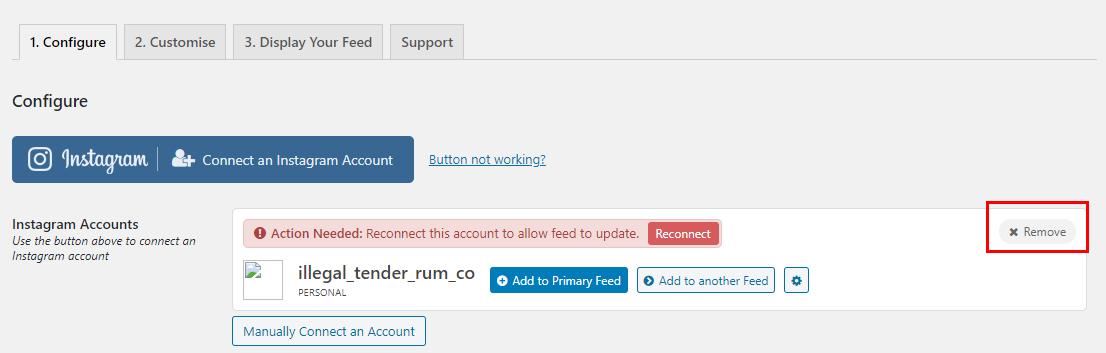
4. Click the blue button to reconnect.
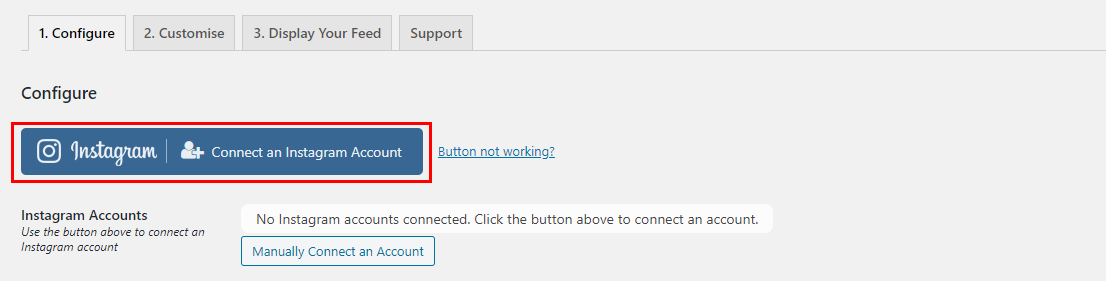
5. Select Personal account and click connect.
6. Follow the prompts to authorise access. Now your Instagram feed is reconnected!

