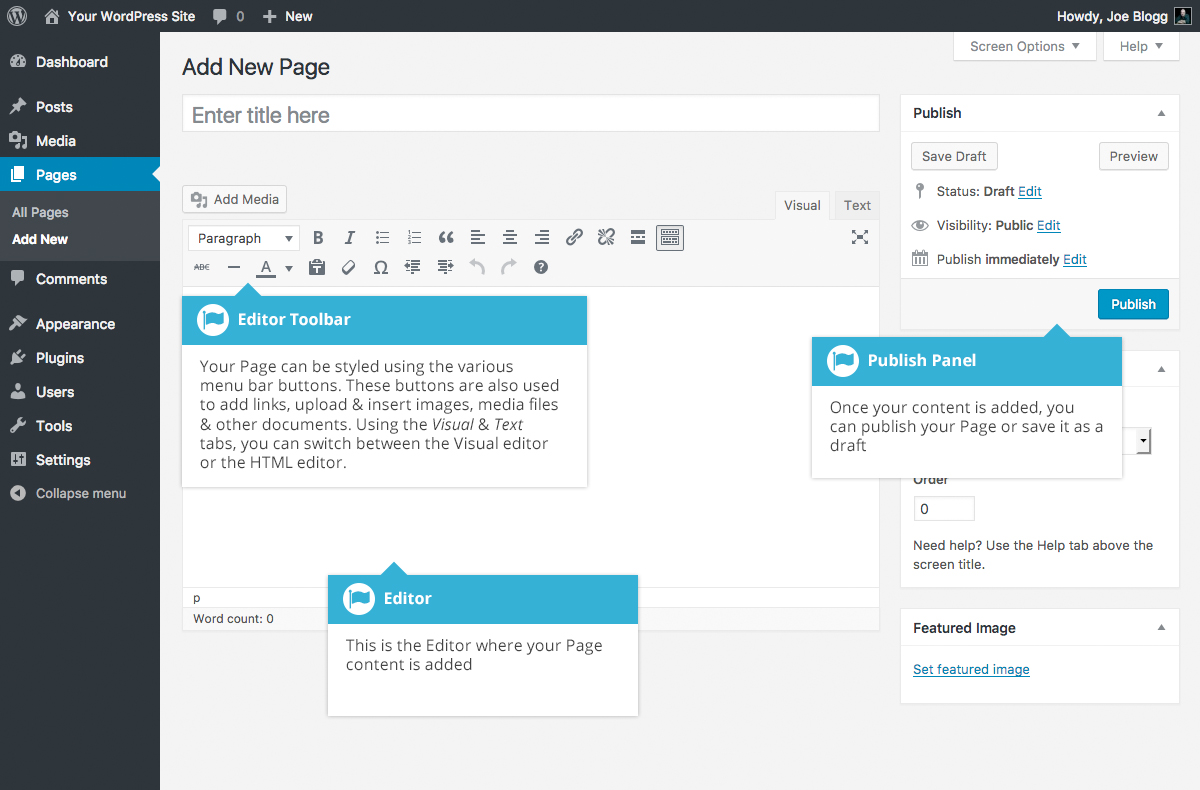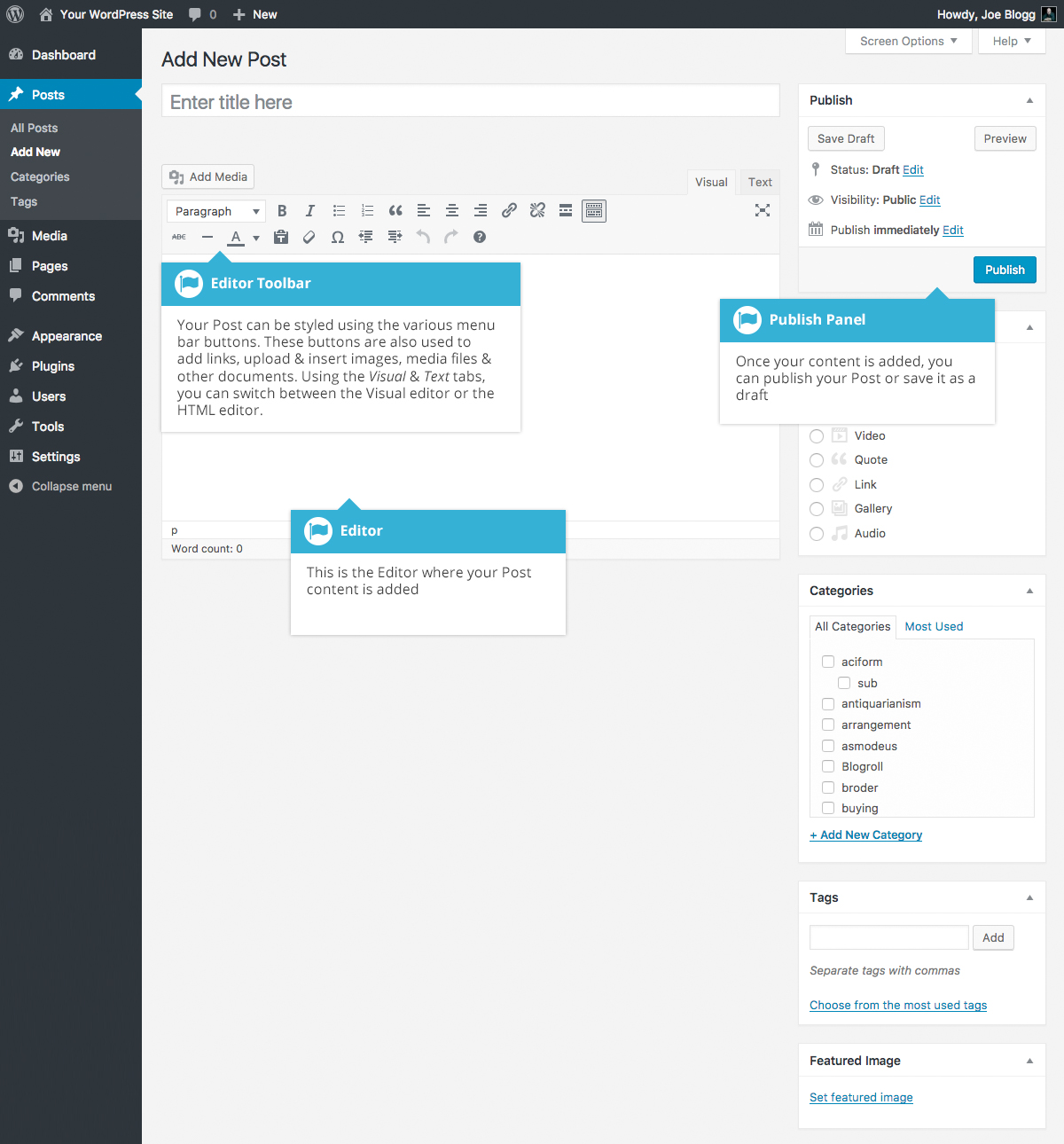Add a Page or Post
WordPress is built around two basic concepts. Posts and Pages. Posts are typically blog entries. A series of articles, listed (usually) reverse-chronologically. Pages are used for more static content (i.e. content that doesn’t change or changes infrequently). An ‘About us’ page is an example of a Page on a typical website. In most cases you’ll find that the content in the ‘About us’ page doesn’t change all that frequently.
Now, you might be thinking, “but I don’t need a blog”. This might be true, but you can also use the blog concept if you have a site where you need to display your ‘latest news’ or even just company updates. Basically, any information that gets updated on a semi-regular basis can benefit from the ‘blog’ functionality. Whether that’s a traditional blog, your company’s ‘latest news’ or even just your own personal updates.
Add a Page
To add a new Page, hover your cursor over the Pages menu option in the left-hand navigation menu and in the fly-out menu, click the Add Newlink. Alternatively, click the Pages menu option and then click the Add New link underneath, or the Add New button at the top of the page. You will be presented with a page similar to the image below.
Add a Post
To add a new Post, hover over the Posts menu option in the left-hand navigation menu and in the fly-out menu, click the Add New link. Alternatively, click the Posts menu option and then click the Add New link underneath, or the Add New button at the top of the page. You will be presented with a page similar to the image below.